Leo Tsang graduated from Ba Hons CG Arts & Animation in July 2012 with a first class degree. Leo was a determined, dedicated and highly consistent student, impressing early in year one with his dreamy, painterly visuals for his Ling Zhi Mushroom Life-Cycle and then again in year two, with his junk-derived character designs for his Tribe 17. Leo's Isle of Cirrus - his CGAA swansong - is an exemplar of the way in which the innate qualities of great 2d production drawings can originate satsifying CGI.
Ling Zhi Mushroom Life Cycle - End of Year 1
Tribe 17 - End of Year 2
Isle of Cirrus - End of Year 3
As a veteran of the CGAA rollercoaster, valued alumnus, and member of Atom Pancakes, I asked Leo to share his insights and advice with the rest of us....
"Hey guys, my name's Leo and I recently graduated from the
course this year. Phil has asked me to provide some pointers. So without further ado and in no particular
order, here are my general tips and advice, which I hope you'll find useful."
1) Always keep the
whole picture in mind - and by this I mean work quick and efficiently,
don't linger and don't procrastinate. The quicker you can begin to form the
whole image/animation, the easier it will be to see where changes and fixes can
be made. Be it animatics, previs or test batch renders, these will often
provide the most answers as to what you'll need to edit or do next. And by
getting to these stages sooner rather than later, you will have the time to
carry out any changes.
2) Be organised. Have
a system for naming files and a good folder structure, e.g. chrABC_mesh_01,
chrABC_rig_01 for a Maya character file. This is especially important in group
projects, where it may be worth adding your initials to the file name to be
sure who is responsible for the file.
It is also worth keeping multiple versions of your files
by saving in increments. Nothing is worse when files go corrupt or when you
find something that was previously working, broken, so it's good to have a
previous version you can return to. I cannot stress this enough when it comes
to rigging
3) Rendering will
be a huge consideration and timesink in itself, so be prepared and leave good
time to deal with this part. You will most likely have to re-render elements
too as you find things need tweaking, which again refers back to the previous
point of getting to the whole image sooner rather than later to allow time for
these changes.
I would strongly recommend forming a table of sorts to
help keep track of all your renders, which may consist of something like: the
Scene and Shot number, the File(s) name, the number of frames, the necessary
layers and passes needed, as well as any general notes or reminders about the
scene. If you're working in a collaboration, then be sure to include who/where
a scene is being rendered, and make sure everyone has an up-to-date copy.
Take note of what you will think will need to be tweaked
when compositing and render the appropriate alphas where necessary. For
example, adding motion blur to a spinning propeller, or if your concerned of
the colour/brightness of an object can be easily tweaked in compositing than
having to re-render. As a general rule of thumb, always render the background
environment and any moving elements (characters, moving objects) separately.
4) Maya will only
get you so far - or any individual program for that matter. While it is
good to focus on a particular skill, you'll also need to be sufficient with a
number of skills to truly succeed.
Some skill sets to you'll most likely want to consider:
- Drawing Skills for thumbnails, environments and human anatomy (life drawing)
- Digital Painting for concepts (Photoshop/Corel Painter).
- Photoshop for texturing and all your image editing needs
- ZBrush/Mudbox for model sculpting, detailing with normal/displacement maps.
- After Affects/Premiere Pro/Final Cut Pro for compositing
There's more out there, but if you can manage to get to
grips with some of these then it will go a long way to improving your work on
this course as a whole.
The good thing is that these skills often feed into one
another which will improve your workflow as whole. For example, knowledge in
anatomy will feed into your character concepts and help your character design
as a whole, where learning the fundamentals in Maya will help you understand
what you need from Mudbox to help improve your modelling etc.
5) And lastly,
have fun. You're here to learn and
experiment, so be bold and embrace the challenges ahead. But at the same time -
you must meet the deadline. If it's on
the brief, then it has to be done. So make sure you check and check again that
you've fulfilled all the outcomes. Always remember that you have to be able to
show a final product, in any state at the very least or face the wrath of
referral . You may have stacks of concepts that you worked and experimented on,
but in reality its nothing without the final result. Think of it as if your
submitting work to a client if you have to, a client will not care about the
amount of concept art you've done if there's no final product to show.
Well, there you have it - feel free to leave a comment if
you have a question and I'll do my best to answer it.
Good luck!
You can find my work on my website and blog at:
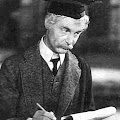

Thanks Leo!! It's so good to have this stuff written down as a 'refer-to' :)
ReplyDeleteThanks Leo! :) Very encouraging to hear from a graduate's experience
ReplyDeleteYour welcome guys, hope I could help! :)
ReplyDeleteCgaa alumini leo tsangs leo to tips. Useful post
ReplyDeleteThanks for the useful techniques. They are very helpful
ReplyDelete